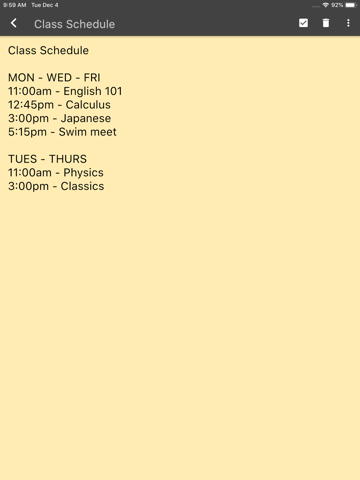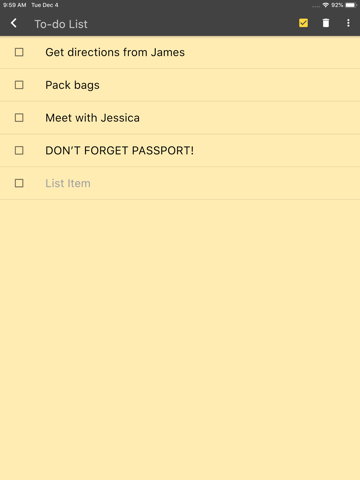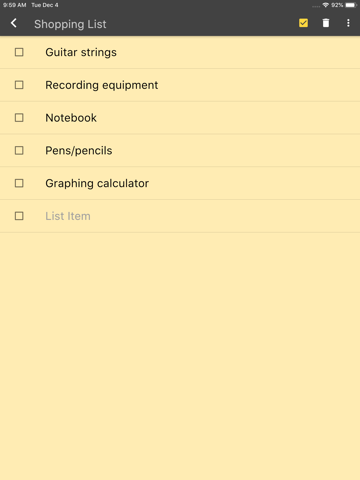Inkpad Notepad - Notes - To do app for iPhone and iPad
4.0 (
6640 ratings )
Utilities
Productivity
Developer:
Workpail, LLC
Free
Current version:
5.6.11, last update: 6 months ago
First release : 27 Jul 2015
App size: 51.74 Mb
InkPad Notepad is the simple, elegant, easy way to keep notes on your phone, or on the web.
Once upon a time, you had to write down notes in a paper notepad and carry it around with you. If you wrote a shopping list or to do list, you might go to the store and discover you had forgotten your notepad. But how often do you forget to bring your mobile phone with you? Introducing InkPad, the notepad you’ll only forget as often as your phone!
Inkpad Notepad lets you access your notes online on our website. You can create or edit notes from the convenience of your computers web browser, and always have access to your notes from your phone when youre offline too.
CREATE NOTES
InkPad is designed to look like a paper notepad, and is just as simple to use. When you open InkPad, you’ll see a list of all notes you’ve created. To add a new note, tap on the “+” button at the bottom of the screen.
CREATE TO DO LIST
Create a note as usual, then select the "to do list" button at the top of the note screen.
CREATE SHOPPING LIST
Create a note as usual, then select the "shopping list" button at the top of the note.
EDIT NOTE OR TO DO LIST
Now you can write your note. Just like a paper notepad, you don’t have to do anything special to save your notes, they are auto-saved for you.
SAVE
As mentioned above, notes are auto-saved. You don’t have to do anything special to save them.
SYNC NOTES ONLINE
Inkpad Notepad lets you sync/backup notes online. You can access your online notes on our website by signing in with the same account you selected in the mobile app.
SEARCH YOUR NOTES OR TO DO LISTS
Inkpad Notepad now gives you an option to search your notes or to do lists. From the home screen, tap on the search icon, then begin writing. As you write, the list of notes will be filtered to only display notes containing the search keyword. Press the "X" button to clear the note search, and view all notes as usual.
SHARE NOTES
At the bottom of each note is a “share” button. Tapping it brings up all the ways to share. Typical ways include email, SMS, etc.
CHANGE NOTE’S TITLE
To change a notes title, tap on the title area at the top of that note.
DELETE NOTE
If you don’t want a note any longer, you can delete it in several ways: 1) Open the note, tap the “delete” button at the bottom of the page. 2) From the main notes screen, swipe-left the title of a note, then tap on “delete”.
BACKUP NOTES
To backup a note, press the share button and email to yourself the note you want to backup.
TYPICAL USES
Write To do lists, shopping lists, addresses, email, SMS, Twitter updates*, write lyrics, poems, or even a novel if you feel like it! The uses are limited only by your imagination.
Follow @InkpadNotes on twitter and facebook to receive updates about InkPad Note pad.
*Assumes separate Twitter client is installed, Twitter cannot post note pad content longer than 140 characters.
Privacy Policy: https://www.inkpadnotepad.com/privacy
Terms of Use: https://www.inkpadnotepad.com/terms
Pros and cons of Inkpad Notepad - Notes - To do app for iPhone and iPad
Inkpad Notepad - Notes - To do app good for
Ive been using InkPad across multiple devices and it is awesome. It is simple and I love that it syncs directly to my gmail account. It makes using it on multiple devices easy.
I, too, have used this app across a number of devices. I can take notes on my phone, my tablet or on my PC, and they all sync. So I have critical information at my fingertips at all times. I can copy and paste into other apps where there is limited operational flexibility. I thoroughly endorse this app!
Wonderful apps. I just want one thing add, color for the text.
It is simple to use and convenient. I just switched from an andriod phone to an apple iphone and the notes can still be transferred since its synced to google.
The only thing i would suggest is to have a passcode lock option for us to use.
I been using this application for many years and it doesnt matter what platform you use it. It works great on both.
Ive been using this app across different platforms for years and I love it. Ive never used anything else.
Some bad moments
If youre looking for an app that will erase your important notes, this is the app for you!!!!!
Im very disappointed with this app after I found out that some of my notes disappear completely within a few days. Not useful at all.
Ever since Ive downloaded this app no matter the updates Ive had problems saving. I have to make sure its updated by the minutes otherwise I have to go back into my notes and add a space. Its ridiculous
DONT BE FOOLED BY THE RATING.
Ive been using this app for a few years. Ive been putting off getting rid of it because I dont want to have to transfer my notes.
Heres the problem and its been doing this since day one. About 75% of the time you will type up an entire note. You will hit done and go back to the main list. The note you JUST spent all that time writing will show nothing as the title and even worse when you open it....BLANK!!
I have gotten into the habit of copying entire text before saving so the only thing I have to re-type in the title. I can paste what the program is supposed to save.
I update regularly. My wifes iPhone 6 Plus same thing.
NOW.....you are FORCED to look at ads by Google. Yeah, even though you pay their price it does NOT opt you out of the ads.
Thats finally enough motivation to find a much better notes program.
Get your crap together people.
I like the design and the look but first top banner ads block the first line in a note, second it wouldnt let me sign out--well it did but it went crazy after that--and third it discarded some changes that Ive made after signing back in and now I cant create new notes; whatever I write just disappears when I close the note and its just blank.
I make short lists and notes and half the time they disappear. I couldnt access their web site for help unless they could access my google account. I am now looking for another app to take the place of INKPAD
Usually Inkpad Notepad - Notes - To do iOS app used & searched for
to do list,
to go,
do,
note pad,
to do list app,
music notes,
inks,
the dodo,
note pad free,
INKS.,
and other. So, download free Inkpad Notepad - Notes - To do .ipa to run this nice iOS application on iPhone and iPad.